Before installing RIGHTEST CARE App, ensure your device’s OS version meets requirements: iOS 13+ or Android 7.0+. Upgrade if necessary.
RIGHTEST CARE App Mobile Device Compatibility List
The brands and models listed below are for reference only. Please ensure your device’s operating system meets the version requirements (iOS 13 or above, or Android 7.0 or above) before installing and using the RIGHTEST CARE App.
iOS 13
iPhone 6S, iPhone 6S Plus, iPod touch 7th
iOS 14
iPhone SE 2, iPod touch 7th
iOS 15
iPhone 7, iPhone 7 Plus, iPhone 8, iPhone 8 Plus, iPhone X, iPhone XR, iPhone SE 2, iPod touch 7th, iPad mini 4, iPad(4th generation)
iOS 13
iPhone SE, iPhone SE 2
Android 7.0
ASUS ZenPad 8.0, OPPO R11
Android 8.0
ASUS(Zenfone 3, Zenfone 3 Zoom), HTC(U Ultra, U12 Life),Samsung S7, SONY XA1
Android 9.0
OnePlus 6
Android 10.0
Zenfone 5, OPPO Find x, Sony Xperia 10, Samsung Galaxy A30, Google Pixel 3a, Xiaomi A2
Android 11.0
OPPO Reno7 5G, Samsung Galaxy A52S 5G, Samsung Galaxy A42 5G, Samsung Galaxy Z Fold3 5G
Android 12.0
Samsung Galaxy S20 FE 5G, Samsung Galaxy A33 5G, Samsung Galaxy A53 5G, Samsung Galaxy M33 5G, Samsung Galaxy M53 5G, HTC Desire 22 pro, OPPO A77 5G , Vivo Y55 5G
Android 13.0
Google Pixel 6, Redmi 10 5G
Starting from January 1st, 2022, RIGHTEST CARE App only supports iOS 13.0 and above to ensure system stability and quality of service.
Operation menus and paths may vary based on the product model and version. Follow these steps to confirm your operating system version (or check your mobile device’s official website).
Check Android Version:
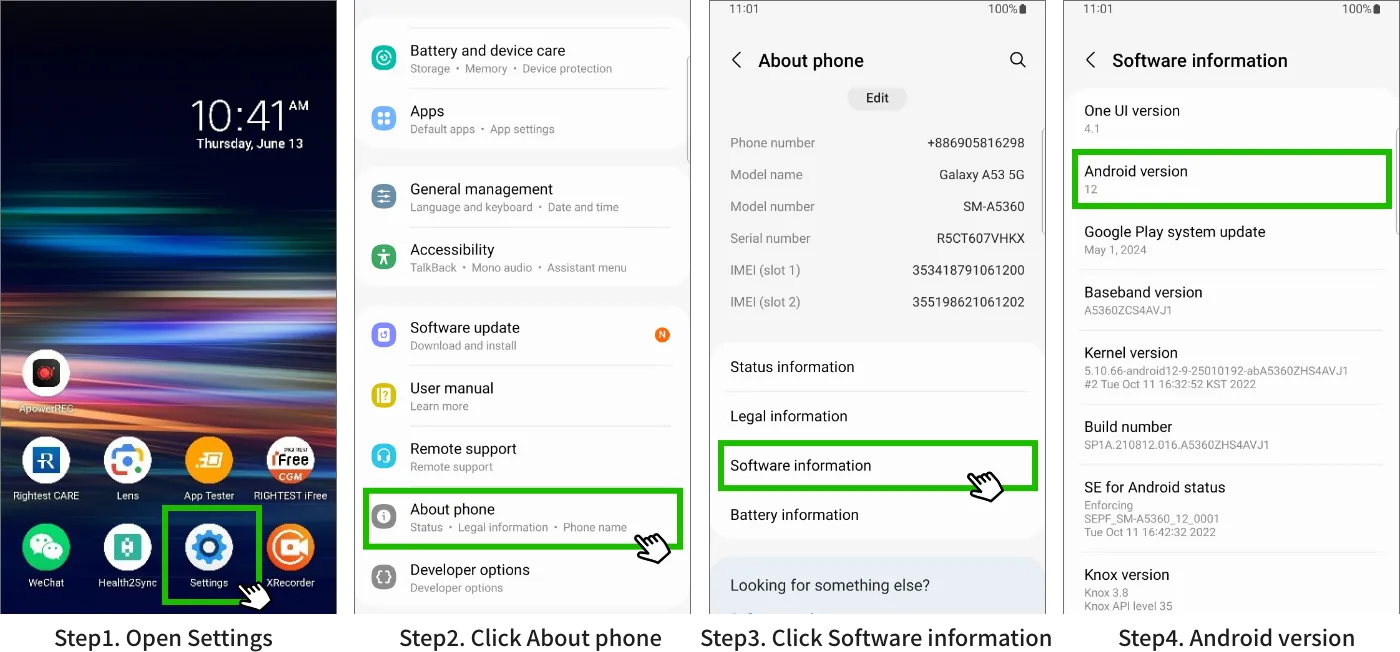
Check iOS Version:
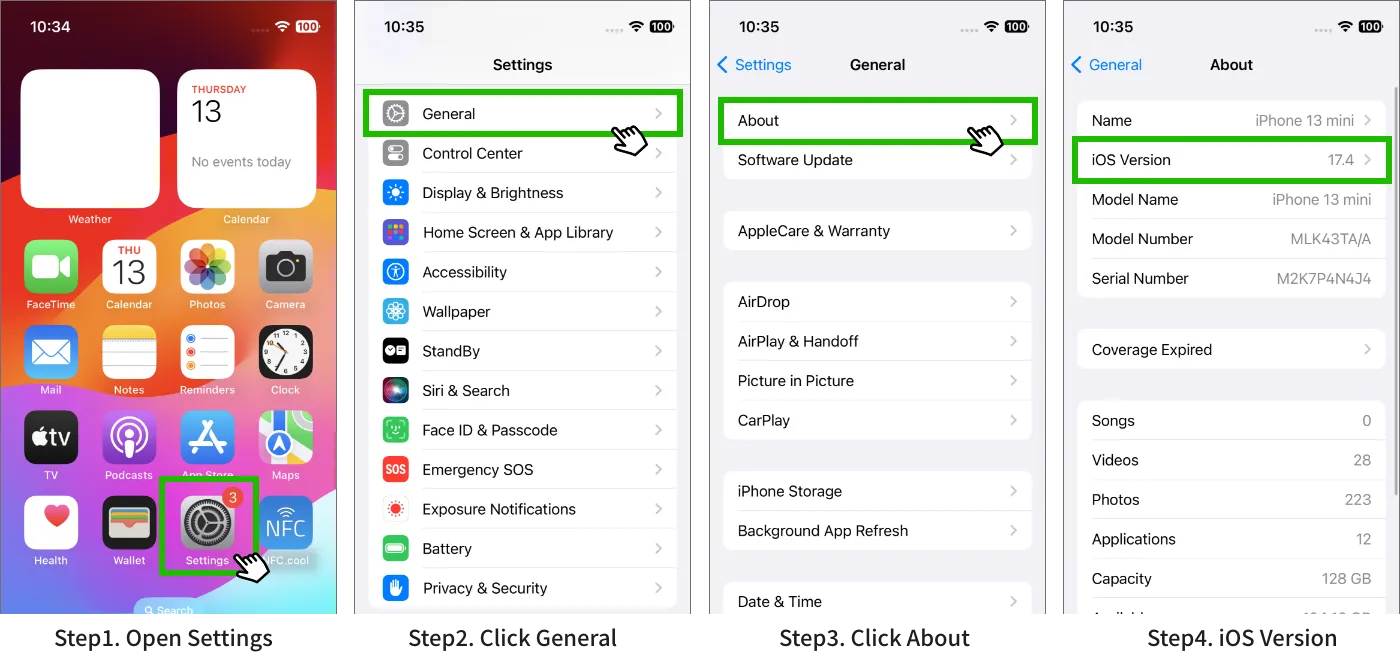
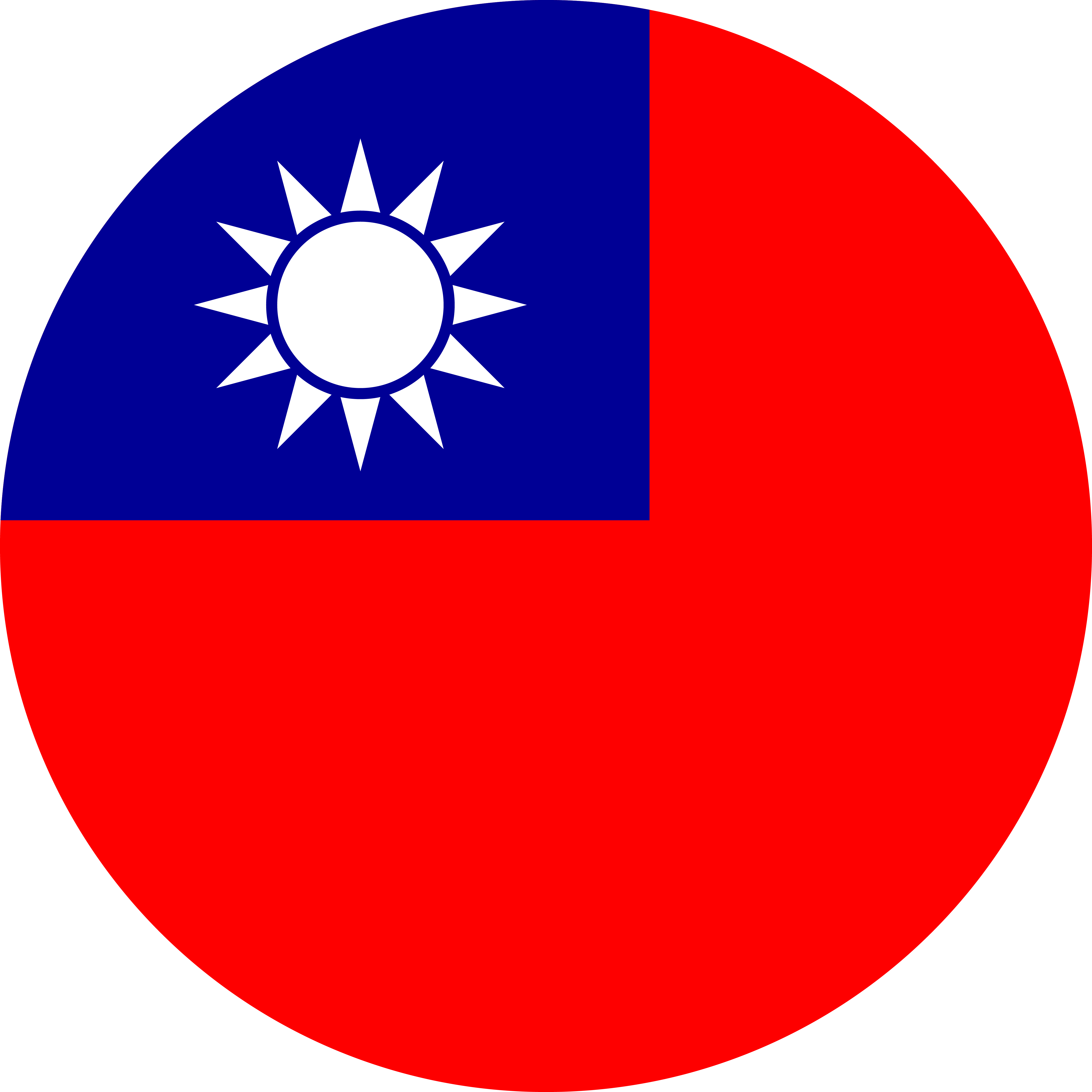 台灣
台灣  Saudi Arabia
Saudi Arabia  Global
Global 