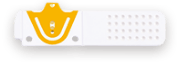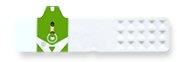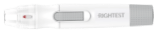RIGHTEST User Guide
Detailed Instructions and Settings.
RIGHTEST
User Guide
Detailed Instructions and Settings.
iFree CGM Three Simple Steps to Get Started

1 Open: Lever the sensor kit cover.

2 Press: Align, hold for 10 seconds.

3 Attach: Align and attach the transmitter to the base.
iFree CGM Operation Video (iOS & Android App Versions)
-

01 安活連續葡萄糖監測系統安裝說明
-

02 安活連續葡萄糖監測系統 IOS 配對教學
-

03 安活連續葡萄糖監測系統 Android 配對教學
-

04 安活連續葡萄糖監測系統配載教學
-

05 安活連續葡萄糖監測系統校正教學
-

06 安活連續葡萄糖監測系統監測注意事項
-

07 安活連續葡萄糖監測系統結束監測教學
-

08 安活連續葡萄糖監測系統補強貼使用教學
-

09 安活連續葡萄糖監測系統充電教學
-
01 安活連續葡萄糖監測系統安裝說明 

-
02 安活連續葡萄糖監測系統 IOS 配對教學 

-
03 安活連續葡萄糖監測系統 Android 配對教學 

-
04 安活連續葡萄糖監測系統配載教學 

-
05 安活連續葡萄糖監測系統校正教學 

-
06 安活連續葡萄糖監測系統監測注意事項 

-
07 安活連續葡萄糖監測系統結束監測教學 

-
08 安活連續葡萄糖監測系統補強貼使用教學 

-
09 安活連續葡萄糖監測系統充電教學 

iFree CGM Operation Video (Receiver Version)
-

iFree CGM Starter Guide 1: Before You Start
-

iFree CGM Starter Guide 2: Pairing iFree CGM, for iOS
-

iFree CGM Starter Guide 3: Pairing iFree CGM, for Android
-

iFree CGM Starter Guide 4: Wearing iFree CGM
-

iFree CGM Starter Guide 5: Calibration
-

iFree CGM Starter Guide 7: Ending a monitoring session
-
iFree CGM Starter Guide 1: Before You Start 

-
iFree CGM Starter Guide 2: Pairing iFree CGM, for iOS 

-
iFree CGM Starter Guide 3: Pairing iFree CGM, for Android 

-
iFree CGM Starter Guide 4: Wearing iFree CGM 

-
iFree CGM Starter Guide 5: Calibration 

-
iFree CGM Starter Guide 7: Ending a monitoring session 


iFree CGM App
Quick Start for BGM

Insert test strip into the socket of the meter. Meter will power on and calibration will occur automatically.

2.Align blood sample with test strip entry when symbol flashes.
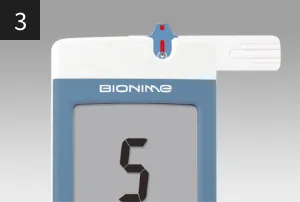
3.Wait 5 seconds for test result.

4.Remove test strip by lifting upwards.
BGM Operation Video
-

RIGHTEST GM260-Operation video
Lorem Ipsum is simply dummy text of the printing and typesetting industry.
-
RIGHTEST GM260-Operation video Lorem Ipsum is simply dummy text of the printing and typesetting industry.


RIGHTEST CARE App Operation Video
-

Rightest CARE App installation quick guide
-

RIGHTEST CARE App (iOS)GM700SB-Installation quick guide
-

RIGHTEST CARE App (Android)GM700SB-Installation quick guide
-

RIGHTEST CARE App (Android)GT333-Installation quick guide
-

RIGHTEST CARE App (iOS)GT333-Installation quick guide
-
Rightest CARE App installation quick guide 

-
RIGHTEST CARE App (iOS)GM700SB-Installation quick guide 

-
RIGHTEST CARE App (Android)GM700SB-Installation quick guide 

-
RIGHTEST CARE App (Android)GT333-Installation quick guide 

-
RIGHTEST CARE App (iOS)GT333-Installation quick guide 

BGM Operation Manual
Download RIGHTEST CARE App Now

RIGHTEST CARE App
Download RIGHTEST Partner App Now Create a Personalized Remote Care Network

RIGHTEST
Partner App
iFree CGM Operation Video (iOS & Android App Versions)

1 Open: Lever the sensor kit cover.

2 Press: Align, hold for 10 seconds.

3 Attach: Align and attach the transmitter to the base.
iFree CGM Operation Video
(iOS & Android App Versions)
-

01 安活連續葡萄糖監測系統安裝說明
-

02 安活連續葡萄糖監測系統 IOS 配對教學
-

03 安活連續葡萄糖監測系統 Android 配對教學
-

04 安活連續葡萄糖監測系統配載教學
-

05 安活連續葡萄糖監測系統校正教學
-

06 安活連續葡萄糖監測系統監測注意事項
-

07 安活連續葡萄糖監測系統結束監測教學
-

08 安活連續葡萄糖監測系統補強貼使用教學
-

09 安活連續葡萄糖監測系統充電教學
-
01 安活連續葡萄糖監測系統安裝說明 

-
02 安活連續葡萄糖監測系統 IOS 配對教學 

-
03 安活連續葡萄糖監測系統 Android 配對教學 

-
04 安活連續葡萄糖監測系統配載教學 

-
05 安活連續葡萄糖監測系統校正教學 

-
06 安活連續葡萄糖監測系統監測注意事項 

-
07 安活連續葡萄糖監測系統結束監測教學 

-
08 安活連續葡萄糖監測系統補強貼使用教學 

-
09 安活連續葡萄糖監測系統充電教學 

iFree CGM Operation Video
(Receiver Version)
-

iFree CGM Starter Guide 1: Before You Start
-

iFree CGM Starter Guide 2: Pairing iFree CGM, for iOS
-

iFree CGM Starter Guide 3: Pairing iFree CGM, for Android
-

iFree CGM Starter Guide 4: Wearing iFree CGM
-

iFree CGM Starter Guide 5: Calibration
-

iFree CGM Starter Guide 7: Ending a monitoring session
-
iFree CGM Starter Guide 1: Before You Start 

-
iFree CGM Starter Guide 2: Pairing iFree CGM, for iOS 

-
iFree CGM Starter Guide 3: Pairing iFree CGM, for Android 

-
iFree CGM Starter Guide 4: Wearing iFree CGM 

-
iFree CGM Starter Guide 5: Calibration 

-
iFree CGM Starter Guide 7: Ending a monitoring session 

Download iFree CGM App now and experience a carefree life!
Quick Start for BGM

Insert test strip into the socket of the meter. Meter will power on and calibration will occur automatically.

2.Align blood sample with test strip entry when symbol flashes.
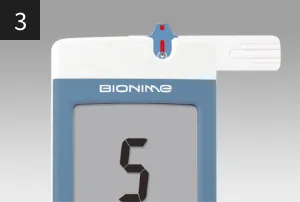
3.Wait 5 seconds for test result.

4.Remove test strip by lifting upwards.
BGM Operation Video
-

RIGHTEST GM260-Operation video
Lorem Ipsum is simply dummy text of the printing and typesetting industry.
-
RIGHTEST GM260-Operation video Lorem Ipsum is simply dummy text of the printing and typesetting industry.


RIGHTEST CARE App Operation Video
-

Rightest CARE App installation quick guide
-

RIGHTEST CARE App (iOS)GM700SB-Installation quick guide
-

RIGHTEST CARE App (Android)GM700SB-Installation quick guide
-

RIGHTEST CARE App (Android)GT333-Installation quick guide
-

RIGHTEST CARE App (iOS)GT333-Installation quick guide
-
Rightest CARE App installation quick guide 

-
RIGHTEST CARE App (iOS)GM700SB-Installation quick guide 

-
RIGHTEST CARE App (Android)GM700SB-Installation quick guide 

-
RIGHTEST CARE App (Android)GT333-Installation quick guide 

-
RIGHTEST CARE App (iOS)GT333-Installation quick guide 

BGM Operation Manual
RIGHTEST Max Plus Operation Manual
v6.0 04/11/2022
RIGHTEST GM700SB Operation Manual
v6.0 04/11/2022
RIGHTEST GM280B Operation Manual
v6.0 04/11/2022
RIGHTEST GM722 Operation Manual
v6.0 04/11/2022
RIGHTEST GM700S Operation Manual
v6.0 04/11/2022
RIGHTEST GM550 Operation Manual
v6.0 04/11/2022
RIGHTEST GM280 Operation Manual
v6.0 04/11/2022
RIGHTEST GM260 Operation Manual
v6.0 04/11/2022
RIGHTEST CARE App Operation Manual
v6.0 04/11/2022
Download RIGHTEST CARE App Now to Manage Your Blood Glucose.
RIGHTEST Partner App Operation Manual
RIGHTEST Partner App Operation Manual
v6.0 04/11/2022
Download RIGHTEST Partner App Now Create a Personalized Remote Care Network
Copyright @ 2024 BIONIME | Privacy Policy | Terms of Use |
Service Hours:Sunday to Thursday 8:00-22:00 Email: ksa.jmi@rightest.com